Is your weight machine failing to display the correct weight, and are you wondering about the potential errors or issues with weighing scales? Do not worry, this blog will shed light on common issues faced by your weight scale and provide effective solutions, ensuring that you can use your scale correctly.
In the pursuit of a healthier life, it's a challenge to maintain a balanced lifestyle amidst busy schedules. People are striving to achieve and sustain a healthy weight. Thankfully, with the availability of digital health devices and easily accessible equipment, monitoring your health has become more convenient.
However, during your weight loss journey, you might encounter some common issues with your weighing scale, such as occasional malfunctions or scale-related problems like the scale not working properly, not showing the right results, etc.
Digital Weighing Scale Problems and Troubleshooting
Scale Problem #1 Calibration Issues
Why do scales need regular calibration, and what factors like temperature, humidity, and wear can impact calibration?
Answer: Regular calibration ensures scale accuracy, as variations in temperature, humidity, and mechanical wear can cause deviations in measurements. Calibration maintains precision over time.
Solution: Clean the scale's surface. Consult the manual for calibration instructions. Add a matching weight, press any calibration button, wait for reset, and test with a known weight; recalibrate if needed.
Reminder…
As you embark on your weight loss journey and embrace a balanced diet, Dr Trust is here to support you by providing you with one more beneficial device.
Don't forget to keep track of your daily calorie and nutrient intake with Dr Trust Kitchen Scales, ensuring your health and nutrition are in good hands.
Kitchen scales are essential for a healthy lifestyle, ensuring precise portion control, accurate calorie counting, and mindful dining. They simplify complex recipes, are space-efficient, and easy to maintain. Vital for a health-conscious kitchen.
Scale Problem #2 Uneven Surface
How does placing a scale on an uneven surface affect the accuracy of weight readings?
Answer: Placing a scale on an uneven surface can cause imbalanced weight distribution and lead to inaccurate readings l.
Solution: To ensure accurate weight readings, always place the scale on a level and even surface.
Scale Problem #3 Zero Errors
What are "zero errors" in weighing scales, and how do they impact weight measurements?
Answer: Zero errors occur when a scale doesn't reset to zero properly. This can lead to inaccurate measurements, as the scale has an offset from its true zero point.
Solution: To reset a non-zero display, press ON/OFF.
Scale Problem #4 Overloading
What are the consequences of overloading a weighing scale beyond its weight capacity?
Answer: Overloading a scale can result in permanent damage and inaccurate readings, rendering it unreliable and potentially unusable.
Solution: Avoid overloading the weight scale and protect your scale's durability: avoid dropping items, use shock-absorbing material, and consider higher-capacity load cells for long-lasting performance.
Did you know you can link your smartphones with weighing scales?
Linking weight scales with smartphones is immensely beneficial in a weight loss journey. It facilitates data tracking, goal setting, accountability, insights into body composition, integration with fitness apps, and the convenience of automatic data collection, enhancing motivation and progress monitoring.
Easily link your weight scale to your Android or iOS device with the DrTrust 360 app to monitor your health and weight loss journey.

Scale Problem #5 Battery Issues
How do low or dying batteries affect the accuracy of digital weighing scales?
Answer: Low or dying batteries in digital scales can lead to measurement errors, impacting the scale's precision and reliability.
Solution: To maintain scale accuracy, replace low or dying batteries with the new batteries in digital scales regularly.
Scale Problem #6 Physical Damage
How does physical damage, such as dents or bent components, affect the accuracy of weighing scales?
Answer: Physical damage can alter the scale's mechanics, causing it to provide inaccurate weight measurements.
Solution: If you discover any damage or dents on your weight scale, seek professional repair rather than attempting it at home to avoid further harm or malfunction.
To maintain accurate measurements, avoid heavy objects on scales, store them in a dry area, and seek professional repair for damage.
Scale Problem #7 Age and Wear
How do the age and wear of weighing scales affect their accuracy over time?
Answer: Older scales can lose accuracy as components wear out or become less reliable, leading to inconsistent or incorrect weight measurements.
Solution: If your old weighing scale is displaying error readings and causing frustration, it might be the perfect time to consider upgrading to a new Dr Trust weighing scale to experience the precision and reliability you deserve. What makes Dr Trust Weighing Scales stand out? They are distinguished with precision and reliability, offering accurate weight measurements and user trust.
Why Dr Trust Weighing scale?
These scales are known for their high precision and accuracy as they incorporate the latest accu-gauge sensor technology to enhance the weighing experience. They come with features such as auto-calibration, ensuring that each reading is as precise as possible. They are aesthetically pleasing and user-friendly. The sleek design complements your bathroom or home gym, and the easy-to-read digital display ensures a hassle-free experience. So, don’t delay it's time to make a change for the better. Buy NOW Dr Trust for a reliable and accurate weighing experience.
Dr Trust weighing scales have earned their place on The Times of India's list of popular smart weighing machines, attesting to their popularity and reliability in the market.
Embarking on a journey towards a healthier lifestyle is a commendable endeavor, but the path may encounter some scale-related bumps along the way. By understanding these common scale issues and their solutions, you can stride confidently towards your health goals, assured that your weighing scale will be your reliable companion in this pursuit. So step on, stay focused, and let your scale be your steadfast guide to a healthier you!













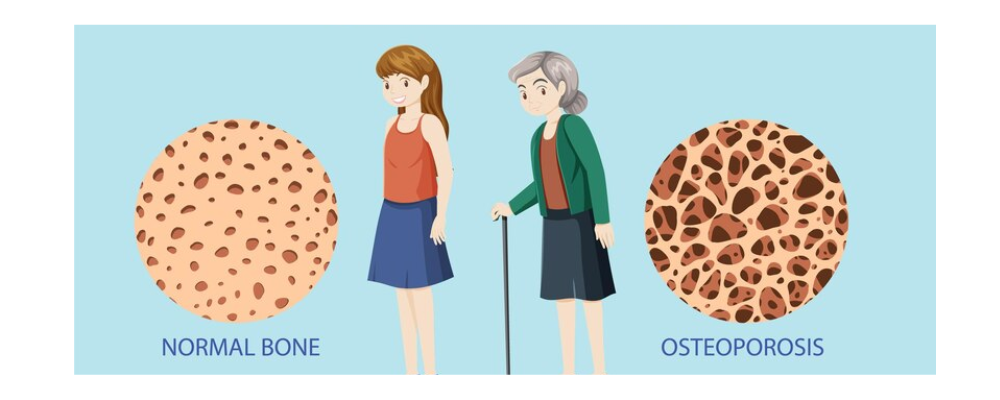
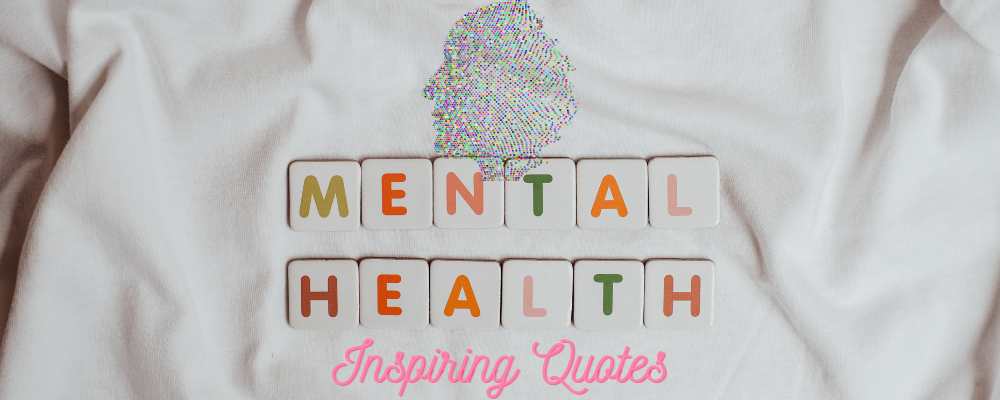
22 comments
Bhs rajput
The scale is showing ERR message all the time. Battery is working fine but no measurement happening due to the ERR message on screen. There is no damage to scale as well. How to resolve the same.
The scale is showing ERR message all the time. Battery is working fine but no measurement happening due to the ERR message on screen. There is no damage to scale as well. How to resolve the same.
Debaraj Jena
Dr trust smart 505 has charge issue. Suggest for repair.
Dr trust smart 505 has charge issue. Suggest for repair.
Mahesh Ashokkumar Zarkar
Scale is showing higher and wrong weight. How to recalibrate, there are no buttons other than changing the display like KG/Pounds/etc
Scale is showing higher and wrong weight. How to recalibrate, there are no buttons other than changing the display like KG/Pounds/etc
Pramod Kumar
My weighing machine is showing 52.75 kg weight without putting any weight on it. After standing on it, it is showing wrong weight. Please suggest.
My weighing machine is showing 52.75 kg weight without putting any weight on it. After standing on it, it is showing wrong weight. Please suggest.
Abhishek Raj
Machine was not working properly
Machine was not working properly
Aneeta
The units showing 0: 0
Pl tell me how to fix it?
The units showing 0: 0
Pl tell me how to fix it?
Pushpita Ray
Why is my weighing scale showing wrong parameters? Wrong BMI, wrong muscle mass, wrong water content. I cannot trust any of the parameters shown by the scale. I mean, BMI calculation is the most basic thing, how can it be wrong?
Why is my weighing scale showing wrong parameters? Wrong BMI, wrong muscle mass, wrong water content. I cannot trust any of the parameters shown by the scale. I mean, BMI calculation is the most basic thing, how can it be wrong?
Ravinder Parashar
The scale is showing ERR message all the time. Battery is working fine but no measurement happening due to the ERR message on screen. There is no damage to scale as well. How to resolve the same.
The scale is showing ERR message all the time. Battery is working fine but no measurement happening due to the ERR message on screen. There is no damage to scale as well. How to resolve the same.
Saroj Dehury
How to replace battery
How to replace battery
DEVI PRASAD
It’s showing in Err all the time but it’s connecting to mobile still Weight is showing Err on display…hell me with solution
It’s showing in Err all the time but it’s connecting to mobile still Weight is showing Err on display…hell me with solution
Sanjay
The measurement unit shifted to st.
How to reset to kgs
The measurement unit shifted to st.
How to reset to kgs
Babu
Showin oL error how to correct it
Showin oL error how to correct it
H Samlamgombe Hoi
It was worth reading your lesson..
As in solution point 4 can you share us the link or app to link with our phone? I’ll be grateful
It was worth reading your lesson..
As in solution point 4 can you share us the link or app to link with our phone? I’ll be grateful
Deepak Gupta
The balance is showing Err, can you please help?
The balance is showing Err, can you please help?
Deepak Gupta
The balance is Err, can you please help?
The balance is Err, can you please help?
Vijay
Smart 509
The units keep changing, sometimes to kg or lbs or stone.
How do I fix it to kg?
Smart 509
The units keep changing, sometimes to kg or lbs or stone.
How do I fix it to kg?
Pavan Koushik
The weighing machine is showing “Err” and it is not showing any other weight reading. What should I do? Please suggest me what to do??
The weighing machine is showing “Err” and it is not showing any other weight reading. What should I do? Please suggest me what to do??
Akhilesh
Machine reading vary 0.4 kg to 0.5 kg
Machine reading vary 0.4 kg to 0.5 kg
guda china ramesh
weighing machine not showing actual weight in spite of the battery condition good as well as no physical damage on the scale too
weighing machine not showing actual weight in spite of the battery condition good as well as no physical damage on the scale too
Nikhil Gupta
Weight machine showing error
Weight machine showing error
Soumya Prakash Parhi
My scale is measuring weights but then it shows errors while calibrating the indicators. Kindly advise.
Thank you.
My scale is measuring weights but then it shows errors while calibrating the indicators. Kindly advise.
Thank you.
swisser instruments
Thanks for deeply explaining the useful guide on Digital Weighing Scale Problems and Troubleshooting in our daily lives. We are also in the same field. keep sharing more updates.
Thanks for deeply explaining the useful guide on Digital Weighing Scale Problems and Troubleshooting in our daily lives. We are also in the same field. keep sharing more updates.