Are you facing some challenges with your pulse oximeter? We are here to lend a helping hand! Pulse oximeters are incredibly important devices used to measure blood oxygen saturation levels (SPO2) and pulse rate, offering valuable insights into your respiratory and cardiovascular health. However, like any other health monitoring device, they may run into some issues that affect their accuracy and reliability. Let's work through these common challenges together and find expert solutions to ensure you get accurate readings every time.
Understanding Your Pulse Oximeter
Before we start troubleshooting, let's take a moment to understand how pulse oximeters work. These devices typically consist of a sensor probe and a display unit. The sensor probe emits light wavelengths that pass through your skin, detecting the amount of oxygenated and deoxygenated hemoglobin in your blood, providing SPO2 readings. Pulse oximeters also measure your pulse rate by detecting changes in blood volume with each heartbeat.
Common Pulse Oximeter Problems and Solutions 🤔💡✅🛠️
1. Inaccurate Readings
🤔 Issue: You might be experiencing inaccurate readings due to improper device placement or sensor contact with your skin. If the pulse oximeter sensor isn't correctly positioned on your fingertip, it may struggle to accurately detect your blood oxygen saturation levels.
✅🛠️Solution: Let's make sure the sensor is securely placed on your fingertip, allowing it to make optimal contact with your skin. Proper placement ensures that the device can effectively measure SPO2 levels. Before each use, clean the sensor and your fingers to remove any dirt, oil, or debris that could interfere with proper contact. Bring home a reliable pulse oximeter like the Dr Trust Pulse Oximeter, known for accurate results.
Dr Trust pulse oximeters are preferred choice of healthcare professionals for their ability to measure pulse rate and SpO2 (blood oxygen saturation) levels quickly and accurately. By accurately determining your SpO2 levels, they provide vital information about arterial hemoglobin levels, ensuring you stay informed about your respiratory health.
2. Low Battery Indicator
🤔 Issue: Low battery levels in your pulse oximeter can affect its ability to accurately measure your blood oxygen saturation levels (SPO2), leading to unreliable readings or device malfunction.
✅🛠️Solution: Keep an eye on your pulse oximeter's battery level and replace or recharge the batteries as needed to ensure optimal performance. It's also a good idea to have spare batteries on hand for uninterrupted monitoring, especially in critical situations where reliable SPO2 readings are essential.
3. Signal Interference
🤔 Issue: Signal interference is another common issue with pulse oximeters, where external factors like ambient light or electrical interference can disrupt the device's signal.
✅🛠️Solution: Let's position your device away from direct light sources and electrical equipment to minimize interference. Maintaining a distance from devices that generate electromagnetic interference, such as mobile phones or computers, can also help. Before taking measurements, gently warm up your hands or fingers to improve blood flow and enhance signal detection by the pulse oximeter. You can also consider upgrading to a Dr Trust Pulse Oximeter with advanced signal processing technology for more reliable readings.
4. Motion Artifacts
🤔 Issue: Motion artifacts occur when patient movement during measurement introduces noise and interference into the signal captured by the pulse oximeter sensor, affecting the accuracy of pulse rate and blood oxygen saturation (SPO2) readings.
✅🛠️Solution: Let's try to remain as still as possible during measurements to minimize motion artifacts. Consider using pulse oximeters with motion-resistant technology and ensure secure sensor placement to reduce the impact of movement on your readings.
The Dr Trust Pulse Oximeter is equipped with a rotatable multi-directional display, allowing you to view your results from any angle with ease. The display showcases essential parameters such as Pulse wave, Pulse Rate, bar graph representing SpO2 level, and Battery level. With its precision-engineered design, you can trust the accuracy of the readings provided by this device.
5. Incorrect Sensor Placement
🤔 Issue: If the sensor isn't securely and correctly placed on your fingertip or recommended measurement site, it may struggle to capture and analyze physiological signals effectively, resulting in inaccurate or inconsistent readings.
✅🛠️Solution: Ensure the secure and proper placement of the pulse oximeter sensor on your fingertip or recommended measurement site. A snug and stable fit of the sensor reduces the likelihood of displacement or signal loss caused by movement, contributing to more accurate readings.
Troubleshooting your pulse oximeter is essential for maintaining accurate readings and ensuring optimal healthcare management. By addressing common challenges such as inaccurate readings, low battery, signal interference, and more, you can maximize the effectiveness of this vital medical device. By implementing these expert solutions, you can confidently monitor your blood oxygen saturation levels and pulse rate with accuracy and reliability, empowering you to take control of your respiratory and cardiovascular health.











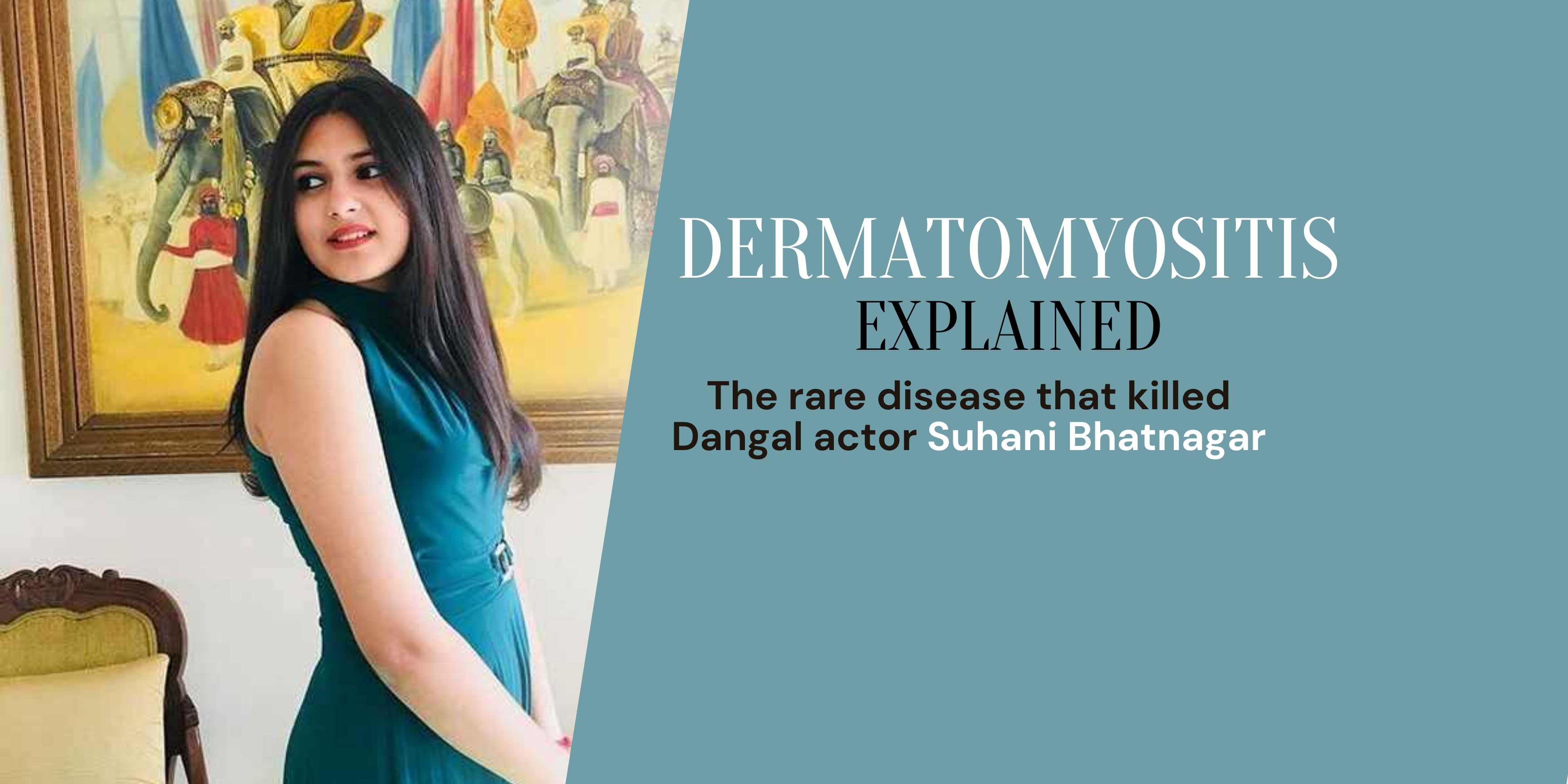

6 comments
N.Augustine Joseph
Meter off automatically while testing
Meter off automatically while testing
Gillian
My pulse oximeter not working. Nothing works.
My pulse oximeter not working. Nothing works.
Ibrahim
Hi – I have Dr. Trust pulse oximeter. Recently it started behaving weirdly. It switches on and when the finger is placed it takes few seconds and display goes off before the reading displayed..if I click the power button then it starts from beginning and repeated same problem
Hi – I have Dr. Trust pulse oximeter. Recently it started behaving weirdly. It switches on and when the finger is placed it takes few seconds and display goes off before the reading displayed..if I click the power button then it starts from beginning and repeated same problem
Ravinder
Oximeter is completely dead despite of change in the batteries and position of batteries
Oximeter is completely dead despite of change in the batteries and position of batteries
Vivian Savage
Dropped on floor
Dropped on floor
Veena
In the Pulse oxymeter, the light is on and sound is coming. But display is not there. I bought this from amazon.I was working till 1 month back. How to fix it
In the Pulse oxymeter, the light is on and sound is coming. But display is not there. I bought this from amazon.I was working till 1 month back. How to fix it